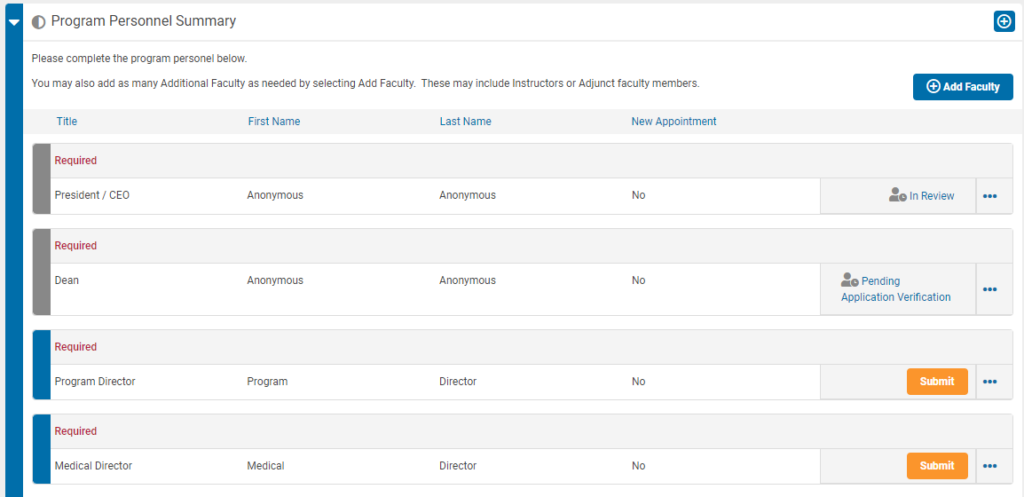Featuring Erin White-Mincarelli, PhD, CST, FAST
Dr. Erin White-Mincarelli, surgical technology program director at Montgomery County Community College in Pennsylvania and ARC/STSA board member, speaks with ARC/STSA’s education coordinator, Erin Monroy, about the new Annual Report platform and provides guidance for report submission, which has been extended through August 1, 2022.
Erin Monroy: How lucky am I to interview a webinar celebrity?! Thank you for creating the Annual Report Tutorial video for our programs; and, if some of our educators haven’t seen it yet, they can check it out here. So, let’s jump right in to our first question – what can you share about how the new Annual Report compares to the old format?
Erin White-Mincarelli: Thanks, it was my pleasure to help! I found the new format to be much more user friendly. The platform allows program directors to edit or change any information that has been input incorrectly. Click the 3 dots, which will be to the right of the “Accepted” or “In Review” button, click “Edit,” and make your changes. Also, if you don’t have edits but want to go back and review the information that has been entered, you can! Click the 3 dots again, click “Overview” and review the information.
I also noticed that there is no longer an analysis required for outcomes data. So, if your data meets thresholds, you do not have to provide an analysis. If your program is not meeting thresholds, you will be required to upload a Plan of Action (POA).
EM: Are there any particular features that stood out to you on the new platform?
EWM: I liked how you have access to not only the question, but also clarification on which answer would be appropriate. For example, once “Provide Response” is clicked, a window appears with the question and instructions to help formulate your response. The embedded guidance follows the instruction document posted on the ARC website.
EM: Do you have any advice for Program Directors to keep in mind while completing the new Annual Report?
EWM: Yes, when entering information into the personnel section, you’ll be prompted to insert a personnel appointment date. Use the dropdown menu to change the year first, then choose the month and day. If the individual was appointed prior to 2012, you will need to manually enter the date rather than using the dropdown.
Additionally, program directors may not be aware that they will now need to have another member of the program/institution verify the submission of the Annual Report. My dean will serve as the other verifier for my program.
EM: Any other tips for those completing the Annual Report?
EWM: It might be helpful to first review the information that is being requested by logging into the Annual Report and reviewing the different sections. Remember, you can click on “Finish Later” and go back when you are ready to complete the Annual Report. It is really helpful to have all the documentation that you will need readily available when you start to enter your program information, such as Program Advisory Committee (PAC) info., faculty and institution personnel info., as well as your outcomes data. Also, be sure to have copies of affiliation agreements available as you will need to include information about the agreements in the Annual Report.
EM: Excellent tips. There has been some confusion about whether programs need to enter clinical site data for all affiliates, or just the data for those sites that have changed within the reporting year, August 1, 2020 – July 31, 2021. We apologize for this confusion and have edited this section of the Annual Report as well as the Annual Report instructions. For 2022, programs will need to enter all clinical affiliate sites, existing and new. The ARC/STSA was unable to import this data from the old Annual Report platform; however, this information will prepopulate into your Annual Report for 2023 and beyond. Surgical assisting programs with more than 20 clinical affiliate sites should reach out info@arcstsa.org for special instructions on submitting clinical affiliate data.
EWM: One last tip; if you have questions, don’t hesitate to ask! I had to contact the ARC with a question, and I’ve been a program director for 14 years. The ARC staff is amazing and is here to help!
EM: Very kind. We are absolutely here to help. Speaking of help, in addition to the recorded Annual Report tutorial linked below, we will host a live webinar in coming weeks with ARC/STSA staff. Check back on our website webinar page for more details coming soon. Until then, download the updated version of the Annual Report Instructions, and check out our answers to some frequently asked Annual Report questions below.
Frequently Asked Questions: What should I do if…?
- My outcomes say “Submitted” but I need to change something. Simply click the three dots to the right of “Submitted”, then click “Edit”.
- If you don’t see an “Edit” option and only see an “Overview” option, this means you need to go back to the first area of the report. Scroll to the very top of the page, then click the three dots on the right side of the Annual Report status, then click “Back”. A window will pop up with the current program information you just entered. Click “Cancel” or “Finish Later” to go back again to the first area of the report.
- I need to edit personnel details, but my only option is to click “Submit”. This button label may seem counterintuitive, but could not be relabeled in the platform. Yes, clicking “Submit” will open the additional pop-up window to allow you to submit additional details. The orange “Submit” button will change to reflect “In Review” status (see sample screenshot below) once all required personnel details are entered within the pop-up window and “Submit” is clicked again. And remember, if you have any problems with this or any other function, we are here to support you at info@arcstsa.org.
- I selected my dean to verify the report. Now what? After the AR is submitted, your dean will receive an email to go into the report and verify the data. Once your dean completes their review, they will select the orange box next to their name in the personnel section and attest to the completion and accuracy of the report.
- I added an extra cohort. Oops! If you’re still within the additional pop-up window to add a new cohort, simply click “Delete”. If you have already added the cohort, click the three dots to the right, then click “Delete”.
- I have a clinical contract that is evergreen. As a best practice, clinical affiliation agreements should be reviewed each term for sufficiency and updated every 3-5 years. For the Annual Report, you may enter 12/31/2023 as the agreement expiration date for auto-renew or evergreen contracts with no expiration date.
- My graduation dates in 2020 and 2021 were delayed. You are not alone. Let’s break it down.
- Within the 2022 Annual Report outcomes area, only report on cohorts/students that graduated between 8/1/2020-7/31/2021. For example, if your on-time cohort completion date was May 2021, but cohort completion was delayed to July 2021, this still falls within the requested reporting period and these students should be reported within the 2022 Annual Report.
- If your on-time cohort completion date was May 2021 and graduation was delayed to September 2021, this graduation date now falls into a different reporting period. If you have no students or cohorts that graduated within the reporting period requested on the 2022 Annual Report, there is a question to capture this information within the report and an opportunity to submit a narrative explaining why no cohorts graduated within the requested period.
- I have multiple completion dates within the reporting period. Group multiple completion dates by month and include withdrawn or delayed students within the first completion cohort to accurately reflect overall retention for the reporting period. Please see the example below.
A program enrolled 20 students whose anticipated graduation date was 8/14/2020. Graduation was delayed because of clinical access, so no students graduated on that date, four graduated in September 2020, eight in October 2020, and three in November 2020, for a total of 15 students who completed within the reporting period [8/1/2020-7/31/21]. Attrition, or loss, of five students needs to be reflected. When entering program outcomes on the 2022 Annual Report, the program will use the last day of the first month in which students graduated as the completion date, 9/30/20, and then indicate that nine students were enrolled and four completed, to capture the attrition of five students. The remaining cohorts can be reported as fully retained – eight enrolled and eight completed; three enrolled and three completed. This will accurately reflect the overall retention of 15/20 students completed, or 75% retention.
We understand that calculating and reporting outcomes can be challenging, so don’t hesitate to reach out to info@arcstsa.org and we’d be happy to assist.
- My program did not have graduates for the requested reporting period. We made sure to include a question on the Annual Report to capture this information and to give an opportunity to submit a narrative explaining why no cohorts graduated within the requested period.
- I am concerned about submitting three years’ worth of data for my Annual Report. Not to worry! Within the 2022 Annual Report you are only submitting full outcomes data for one reporting period August 1, 2020, through July 31, 2021. Keep in mind this means reporting on students who graduated within this timeframe.
- The Annual Report has a separate section which links to survey questions to capture only the overall outcomes percentages for what would have been reported on the 2020 Annual Report (students graduated between 8/1/2018-7/31/2019) and 2021 Annual Report (students graduated between 8/1/2019-7/31/2020).
- My program holds semi-annual PAC meetings, and I am only able to enter one date. Please enter the most recent PAC meeting date within the reporting period 8/1/2020 – 7/31/2021. Kudos on having an active PAC!
- I’d like to print a copy of my AR. One of our most frequent requests! To print a copy of the AR for your records, scroll to the very top of your report, click the three dots, then “Overview”, then “Printer Friendly” to select a printer or print to PDF.
- I would like to speak with someone to answer my questions. Our phone hours are from 8 a.m. – 4 p.m. Mountain time, Monday-Friday. If we miss your call, we sincerely apologize. Please email us at info@arcstsa.org for a detailed response, as all staff may be helping others at the time of your call. If there’s a question we can’t diagnose or that needs further discussion, we’ll email you a link to select a time on our calendar for a 30-minute Zoom call.
Erin White-Mincarelli, PhD, CST, FAST, is an assistant professor and surgical technology program coordinator at Montgomery County Community College in Blue Bell, Pennsylvania, and has maintained a CST credential for more than 20 years. She earned her Doctor of Philosophy in educational leadership from Alvernia University, a Master of Science from West Chester University, a Bachelor of Science from Delaware Valley College, and a diploma in surgical technology from the Reading Hospital School of Health Sciences Surgical Technology Program. Erin serves as Vice President on the ARC/STSA Board of Directors.